|
|

|
DEALER GUIDE |
|
 Full Membership - for a dealer to add a car to Trade2Trade is as easy as 1, 2, 3 Full Membership - for a dealer to add a car to Trade2Trade is as easy as 1, 2, 3
Step 1
Log on to the Dealers' section of the website enter your username and password then click "log-in"
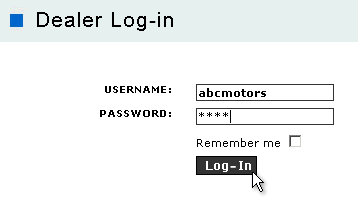
Step 2
Click "Add a Vehicle".
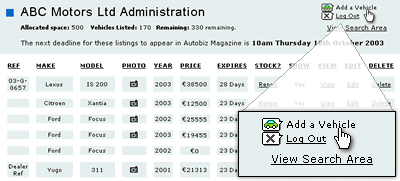
Step 3
Enter details using the simple dropdown windows and type in the description details. To add picture click "Browse" and select the chosen picture from your computer. Click "ADD VEHICLE".
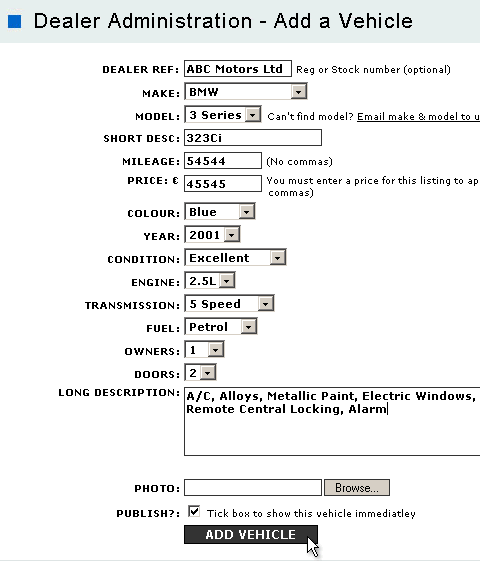
Step 4
The BMW 323Ci as entered and as viewed by the trade car buyers.
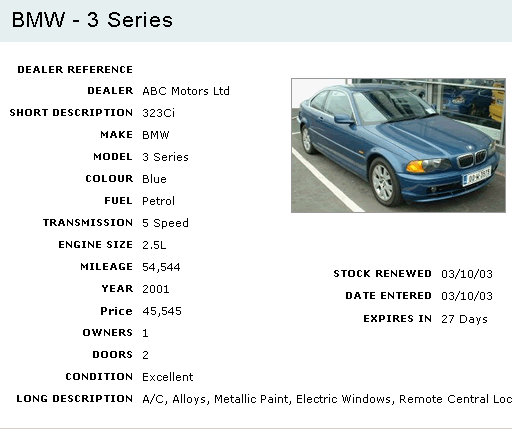 |
|
|
|

